Skip to content
*These statements have not been evaluated by the Food and Drug
Administration. Our products are not intended to diagnose, treat, cure
or prevent any disease.
© COPYRIGHT 2011-2025 TOUCHSTONE ESSENTIALS. ALL RIGHTS RESERVED